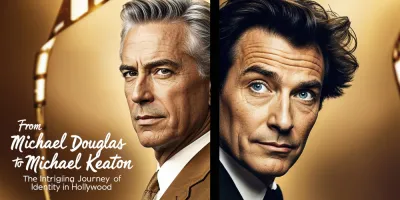-
 The Evolving Saga of Boruto: Unraveling Character Dynamics in Two Blue Vortex The world of anime and manga is undoubtedly dynamic, and the ongoing saga of Boruto: Two Blue Vortex exemplifies this exciting evolution. As a sequel to the beloved series, Boruto: Naruto Next Generations, this new installment embarks on a journey set three years after the original events. Fans are confronted with unexpected twists and developments, particularly surrounding the iconic characters. Mikio Ikemoto, the creator behind this series, has provided insights into his creative direction and the rich character dynamics unfolding in the latest chapters. Despite criticism from some quarters regarding character development, Ikemoto remains resolute in his vision, especially concerning... Continue reading
The Evolving Saga of Boruto: Unraveling Character Dynamics in Two Blue Vortex The world of anime and manga is undoubtedly dynamic, and the ongoing saga of Boruto: Two Blue Vortex exemplifies this exciting evolution. As a sequel to the beloved series, Boruto: Naruto Next Generations, this new installment embarks on a journey set three years after the original events. Fans are confronted with unexpected twists and developments, particularly surrounding the iconic characters. Mikio Ikemoto, the creator behind this series, has provided insights into his creative direction and the rich character dynamics unfolding in the latest chapters. Despite criticism from some quarters regarding character development, Ikemoto remains resolute in his vision, especially concerning... Continue reading -
 The Enduring Adventure of The Goonies: Revisiting a Classic and Anticipating Its Sequel The legacy of classic films often transcends generations, captivating audiences with stories that remain etched in memory. One such beloved film is "The Goonies," released in 1985, which has continued to resonate with fans long after its debut. Josh Brolin, who portrayed the character Brand in the movie, brings special insights into the remarkable production process of this nostalgic treasure hunt. As rumors of a sequel swirl, the contrast between the original's practical effects and the expected use of CGI in contemporary cinema highlights the evolution of filmmaking over the years.
Remembering The Goonies
The Goonies, a film that ignited adventurous spirits,... Continue reading
The Enduring Adventure of The Goonies: Revisiting a Classic and Anticipating Its Sequel The legacy of classic films often transcends generations, captivating audiences with stories that remain etched in memory. One such beloved film is "The Goonies," released in 1985, which has continued to resonate with fans long after its debut. Josh Brolin, who portrayed the character Brand in the movie, brings special insights into the remarkable production process of this nostalgic treasure hunt. As rumors of a sequel swirl, the contrast between the original's practical effects and the expected use of CGI in contemporary cinema highlights the evolution of filmmaking over the years.
Remembering The Goonies
The Goonies, a film that ignited adventurous spirits,... Continue reading -
 Mastering the Hunt: A Complete Guide to Finding All Shines in Sonic Speed Simulator In the immersive and thrilling world of Sonic Speed Simulator, players are thrust into a fast-paced environment where collecting rings and gems is just the beginning of the adventure. This game combines elements of exploration, secret discovery, and interactive gameplay, all set to the exhilarating backdrop of Sonic's iconic speed. Throughout the game, players are presented with various time-limited events, one of the most exciting being the quest to find Shines. These shiny collectibles add a unique dimension of difficulty and enjoyment to the gameplay, enticing players to scavenge the vibrant landscapes for concealed gems. In this guide, we will... Continue reading
Mastering the Hunt: A Complete Guide to Finding All Shines in Sonic Speed Simulator In the immersive and thrilling world of Sonic Speed Simulator, players are thrust into a fast-paced environment where collecting rings and gems is just the beginning of the adventure. This game combines elements of exploration, secret discovery, and interactive gameplay, all set to the exhilarating backdrop of Sonic's iconic speed. Throughout the game, players are presented with various time-limited events, one of the most exciting being the quest to find Shines. These shiny collectibles add a unique dimension of difficulty and enjoyment to the gameplay, enticing players to scavenge the vibrant landscapes for concealed gems. In this guide, we will... Continue reading -
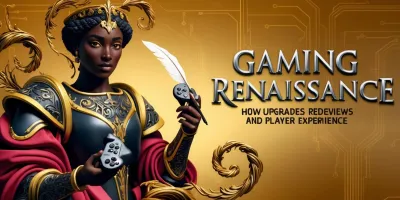 Gaming Renaissance: How Upgrades Redefine Reviews and Player Experience The recent shakeup in the video game review landscape has sparked vibrant conversation among fans and critics alike. A once undisputed top contender has been overtaken by slick upgrades that have pushed new releases to the forefront. As industry aficionados examine technical improvements, gameplay depth, and refined aesthetics, a wave of analysis unfolds around how these modern enhancements redefine what players expect from their experiences. The interplay between established titles and innovative upgrades has expanded discussions about narrative sophistication, user interface design, and the finer details of performance improvements, creating an environment where no single attribute defines success entirely but... Continue reading
Gaming Renaissance: How Upgrades Redefine Reviews and Player Experience The recent shakeup in the video game review landscape has sparked vibrant conversation among fans and critics alike. A once undisputed top contender has been overtaken by slick upgrades that have pushed new releases to the forefront. As industry aficionados examine technical improvements, gameplay depth, and refined aesthetics, a wave of analysis unfolds around how these modern enhancements redefine what players expect from their experiences. The interplay between established titles and innovative upgrades has expanded discussions about narrative sophistication, user interface design, and the finer details of performance improvements, creating an environment where no single attribute defines success entirely but... Continue reading -
 Unlocking Adventure: Innovative Amiibo Enhancements in Donkey Kong Bananza The evolution of gameplay experiences has taken a creative turn with innovative amiibo unlocks that enrich the in-game world. This fresh approach integrates physical collectibles with virtual rewards, inviting players to explore hidden treasures and customizations that blend aesthetics, strategy, and interactive storytelling. Designed with both casual enthusiasts and dedicated fans in mind, this system offers an engaging twist through a mix of character-specific upgrades and terrain-altering surprises. By scattering unlockable content throughout Donkey Kong Bananza, every scan of an amiibo becomes a gateway to new layers of challenge and excitement. The fusion of tangible items and digital rewards creates... Continue reading
Unlocking Adventure: Innovative Amiibo Enhancements in Donkey Kong Bananza The evolution of gameplay experiences has taken a creative turn with innovative amiibo unlocks that enrich the in-game world. This fresh approach integrates physical collectibles with virtual rewards, inviting players to explore hidden treasures and customizations that blend aesthetics, strategy, and interactive storytelling. Designed with both casual enthusiasts and dedicated fans in mind, this system offers an engaging twist through a mix of character-specific upgrades and terrain-altering surprises. By scattering unlockable content throughout Donkey Kong Bananza, every scan of an amiibo becomes a gateway to new layers of challenge and excitement. The fusion of tangible items and digital rewards creates... Continue reading -
 Moonlighter 2: A Harmonious Dance of Dungeons, Combat, and Commerce Moonlighter 2 unfolds a vibrant tapestry of exploration and commerce, inviting players to traverse dungeons, manage intricate inventories, and run a spirited shop. The game interweaves adventure with strategic planning, offering an engaging cycle where every decision impacts both immediate survival and long-term growth. As you navigate enigmatic vaults filled with hidden treasures, you must Interact with a broad spectrum of gameplay mechanics that test your tactical thinking. At its core, the experience challenges you to blend combat prowess, resource management, and business acumen into one continuous journey. The world unfolds dynamically before you, with each dungeon run and sales... Continue reading
Moonlighter 2: A Harmonious Dance of Dungeons, Combat, and Commerce Moonlighter 2 unfolds a vibrant tapestry of exploration and commerce, inviting players to traverse dungeons, manage intricate inventories, and run a spirited shop. The game interweaves adventure with strategic planning, offering an engaging cycle where every decision impacts both immediate survival and long-term growth. As you navigate enigmatic vaults filled with hidden treasures, you must Interact with a broad spectrum of gameplay mechanics that test your tactical thinking. At its core, the experience challenges you to blend combat prowess, resource management, and business acumen into one continuous journey. The world unfolds dynamically before you, with each dungeon run and sales... Continue reading -
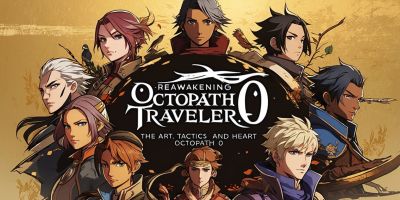 Reawakening Legends: The Art, Tactics, and Heart of Octopath Traveler 0 Stepping into the world of Octopath Traveler 0 opens an immersive journey that melds nostalgic pixel art with innovative gameplay refinements. The game reinvents a mythical era where vibrant visuals meet deep tactical decision-making, creating a universe both familiar and refreshingly refined. Every step forward reveals layers of thoughtful design, nuanced storytelling, and an intricate battle system that challenges the mind. As players explore a continent teeming with history and complex characters, they uncover personal motivations entwined with a larger narrative that Honors the contributions of its forerunners while boldly forging new paths thematic territory.
Innovative Tactics and Combat Flexibility
The battle... Continue reading
Reawakening Legends: The Art, Tactics, and Heart of Octopath Traveler 0 Stepping into the world of Octopath Traveler 0 opens an immersive journey that melds nostalgic pixel art with innovative gameplay refinements. The game reinvents a mythical era where vibrant visuals meet deep tactical decision-making, creating a universe both familiar and refreshingly refined. Every step forward reveals layers of thoughtful design, nuanced storytelling, and an intricate battle system that challenges the mind. As players explore a continent teeming with history and complex characters, they uncover personal motivations entwined with a larger narrative that Honors the contributions of its forerunners while boldly forging new paths thematic territory.
Innovative Tactics and Combat Flexibility
The battle... Continue reading -
 Goldenwood Harvest: Navigating Hytale’s Treacherous Devastated Lands The world of Hytale opens up vast territories filled with mystery and adventure. Among its many resources, Goldenwood plays a crucial role in enhancing the capabilities of your Farmer's Workbench. This essential material, derived from a trio of distinct tree types, is not as readily available as one might assume. Instead, players must embark on a journey into one of Hytale's more treacherous realms to gather it. Venturing into this unique environment provides both a challenge and a reward as you locate and harvest this luminous timber. As you begin your quest, understanding the characteristics and locations of these trees... Continue reading
Goldenwood Harvest: Navigating Hytale’s Treacherous Devastated Lands The world of Hytale opens up vast territories filled with mystery and adventure. Among its many resources, Goldenwood plays a crucial role in enhancing the capabilities of your Farmer's Workbench. This essential material, derived from a trio of distinct tree types, is not as readily available as one might assume. Instead, players must embark on a journey into one of Hytale's more treacherous realms to gather it. Venturing into this unique environment provides both a challenge and a reward as you locate and harvest this luminous timber. As you begin your quest, understanding the characteristics and locations of these trees... Continue reading
 The Evolving Saga of Boruto: Unraveling Character Dynamics in Two Blue Vortex The world of anime and manga is undoubtedly dynamic, and the ongoing saga of Boruto: Two Blue Vortex exemplifies this exciting evolution. As a sequel to the beloved series, Boruto: Naruto Next Generations, this new installment embarks on a journey set three years after the original events. Fans are confronted with unexpected twists and developments, particularly surrounding the iconic characters. Mikio Ikemoto, the creator behind this series, has provided insights into his creative direction and the rich character dynamics unfolding in the latest chapters. Despite criticism from some quarters regarding character development, Ikemoto remains resolute in his vision, especially concerning...
The Evolving Saga of Boruto: Unraveling Character Dynamics in Two Blue Vortex The world of anime and manga is undoubtedly dynamic, and the ongoing saga of Boruto: Two Blue Vortex exemplifies this exciting evolution. As a sequel to the beloved series, Boruto: Naruto Next Generations, this new installment embarks on a journey set three years after the original events. Fans are confronted with unexpected twists and developments, particularly surrounding the iconic characters. Mikio Ikemoto, the creator behind this series, has provided insights into his creative direction and the rich character dynamics unfolding in the latest chapters. Despite criticism from some quarters regarding character development, Ikemoto remains resolute in his vision, especially concerning...  The Enduring Adventure of The Goonies: Revisiting a Classic and Anticipating Its Sequel The legacy of classic films often transcends generations, captivating audiences with stories that remain etched in memory. One such beloved film is "The Goonies," released in 1985, which has continued to resonate with fans long after its debut. Josh Brolin, who portrayed the character Brand in the movie, brings special insights into the remarkable production process of this nostalgic treasure hunt. As rumors of a sequel swirl, the contrast between the original's practical effects and the expected use of CGI in contemporary cinema highlights the evolution of filmmaking over the years.
Remembering The Goonies
The Goonies, a film that ignited adventurous spirits,...
The Enduring Adventure of The Goonies: Revisiting a Classic and Anticipating Its Sequel The legacy of classic films often transcends generations, captivating audiences with stories that remain etched in memory. One such beloved film is "The Goonies," released in 1985, which has continued to resonate with fans long after its debut. Josh Brolin, who portrayed the character Brand in the movie, brings special insights into the remarkable production process of this nostalgic treasure hunt. As rumors of a sequel swirl, the contrast between the original's practical effects and the expected use of CGI in contemporary cinema highlights the evolution of filmmaking over the years.
Remembering The Goonies
The Goonies, a film that ignited adventurous spirits,...  Mastering the Hunt: A Complete Guide to Finding All Shines in Sonic Speed Simulator In the immersive and thrilling world of Sonic Speed Simulator, players are thrust into a fast-paced environment where collecting rings and gems is just the beginning of the adventure. This game combines elements of exploration, secret discovery, and interactive gameplay, all set to the exhilarating backdrop of Sonic's iconic speed. Throughout the game, players are presented with various time-limited events, one of the most exciting being the quest to find Shines. These shiny collectibles add a unique dimension of difficulty and enjoyment to the gameplay, enticing players to scavenge the vibrant landscapes for concealed gems. In this guide, we will...
Mastering the Hunt: A Complete Guide to Finding All Shines in Sonic Speed Simulator In the immersive and thrilling world of Sonic Speed Simulator, players are thrust into a fast-paced environment where collecting rings and gems is just the beginning of the adventure. This game combines elements of exploration, secret discovery, and interactive gameplay, all set to the exhilarating backdrop of Sonic's iconic speed. Throughout the game, players are presented with various time-limited events, one of the most exciting being the quest to find Shines. These shiny collectibles add a unique dimension of difficulty and enjoyment to the gameplay, enticing players to scavenge the vibrant landscapes for concealed gems. In this guide, we will... 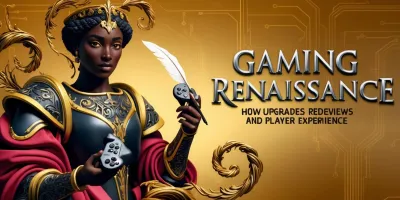 Gaming Renaissance: How Upgrades Redefine Reviews and Player Experience The recent shakeup in the video game review landscape has sparked vibrant conversation among fans and critics alike. A once undisputed top contender has been overtaken by slick upgrades that have pushed new releases to the forefront. As industry aficionados examine technical improvements, gameplay depth, and refined aesthetics, a wave of analysis unfolds around how these modern enhancements redefine what players expect from their experiences. The interplay between established titles and innovative upgrades has expanded discussions about narrative sophistication, user interface design, and the finer details of performance improvements, creating an environment where no single attribute defines success entirely but...
Gaming Renaissance: How Upgrades Redefine Reviews and Player Experience The recent shakeup in the video game review landscape has sparked vibrant conversation among fans and critics alike. A once undisputed top contender has been overtaken by slick upgrades that have pushed new releases to the forefront. As industry aficionados examine technical improvements, gameplay depth, and refined aesthetics, a wave of analysis unfolds around how these modern enhancements redefine what players expect from their experiences. The interplay between established titles and innovative upgrades has expanded discussions about narrative sophistication, user interface design, and the finer details of performance improvements, creating an environment where no single attribute defines success entirely but...  Unlocking Adventure: Innovative Amiibo Enhancements in Donkey Kong Bananza The evolution of gameplay experiences has taken a creative turn with innovative amiibo unlocks that enrich the in-game world. This fresh approach integrates physical collectibles with virtual rewards, inviting players to explore hidden treasures and customizations that blend aesthetics, strategy, and interactive storytelling. Designed with both casual enthusiasts and dedicated fans in mind, this system offers an engaging twist through a mix of character-specific upgrades and terrain-altering surprises. By scattering unlockable content throughout Donkey Kong Bananza, every scan of an amiibo becomes a gateway to new layers of challenge and excitement. The fusion of tangible items and digital rewards creates...
Unlocking Adventure: Innovative Amiibo Enhancements in Donkey Kong Bananza The evolution of gameplay experiences has taken a creative turn with innovative amiibo unlocks that enrich the in-game world. This fresh approach integrates physical collectibles with virtual rewards, inviting players to explore hidden treasures and customizations that blend aesthetics, strategy, and interactive storytelling. Designed with both casual enthusiasts and dedicated fans in mind, this system offers an engaging twist through a mix of character-specific upgrades and terrain-altering surprises. By scattering unlockable content throughout Donkey Kong Bananza, every scan of an amiibo becomes a gateway to new layers of challenge and excitement. The fusion of tangible items and digital rewards creates...  Moonlighter 2: A Harmonious Dance of Dungeons, Combat, and Commerce Moonlighter 2 unfolds a vibrant tapestry of exploration and commerce, inviting players to traverse dungeons, manage intricate inventories, and run a spirited shop. The game interweaves adventure with strategic planning, offering an engaging cycle where every decision impacts both immediate survival and long-term growth. As you navigate enigmatic vaults filled with hidden treasures, you must Interact with a broad spectrum of gameplay mechanics that test your tactical thinking. At its core, the experience challenges you to blend combat prowess, resource management, and business acumen into one continuous journey. The world unfolds dynamically before you, with each dungeon run and sales...
Moonlighter 2: A Harmonious Dance of Dungeons, Combat, and Commerce Moonlighter 2 unfolds a vibrant tapestry of exploration and commerce, inviting players to traverse dungeons, manage intricate inventories, and run a spirited shop. The game interweaves adventure with strategic planning, offering an engaging cycle where every decision impacts both immediate survival and long-term growth. As you navigate enigmatic vaults filled with hidden treasures, you must Interact with a broad spectrum of gameplay mechanics that test your tactical thinking. At its core, the experience challenges you to blend combat prowess, resource management, and business acumen into one continuous journey. The world unfolds dynamically before you, with each dungeon run and sales... 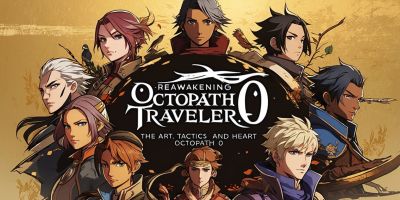 Reawakening Legends: The Art, Tactics, and Heart of Octopath Traveler 0 Stepping into the world of Octopath Traveler 0 opens an immersive journey that melds nostalgic pixel art with innovative gameplay refinements. The game reinvents a mythical era where vibrant visuals meet deep tactical decision-making, creating a universe both familiar and refreshingly refined. Every step forward reveals layers of thoughtful design, nuanced storytelling, and an intricate battle system that challenges the mind. As players explore a continent teeming with history and complex characters, they uncover personal motivations entwined with a larger narrative that Honors the contributions of its forerunners while boldly forging new paths thematic territory.
Innovative Tactics and Combat Flexibility
The battle...
Reawakening Legends: The Art, Tactics, and Heart of Octopath Traveler 0 Stepping into the world of Octopath Traveler 0 opens an immersive journey that melds nostalgic pixel art with innovative gameplay refinements. The game reinvents a mythical era where vibrant visuals meet deep tactical decision-making, creating a universe both familiar and refreshingly refined. Every step forward reveals layers of thoughtful design, nuanced storytelling, and an intricate battle system that challenges the mind. As players explore a continent teeming with history and complex characters, they uncover personal motivations entwined with a larger narrative that Honors the contributions of its forerunners while boldly forging new paths thematic territory.
Innovative Tactics and Combat Flexibility
The battle...  Goldenwood Harvest: Navigating Hytale’s Treacherous Devastated Lands The world of Hytale opens up vast territories filled with mystery and adventure. Among its many resources, Goldenwood plays a crucial role in enhancing the capabilities of your Farmer's Workbench. This essential material, derived from a trio of distinct tree types, is not as readily available as one might assume. Instead, players must embark on a journey into one of Hytale's more treacherous realms to gather it. Venturing into this unique environment provides both a challenge and a reward as you locate and harvest this luminous timber. As you begin your quest, understanding the characteristics and locations of these trees...
Goldenwood Harvest: Navigating Hytale’s Treacherous Devastated Lands The world of Hytale opens up vast territories filled with mystery and adventure. Among its many resources, Goldenwood plays a crucial role in enhancing the capabilities of your Farmer's Workbench. This essential material, derived from a trio of distinct tree types, is not as readily available as one might assume. Instead, players must embark on a journey into one of Hytale's more treacherous realms to gather it. Venturing into this unique environment provides both a challenge and a reward as you locate and harvest this luminous timber. As you begin your quest, understanding the characteristics and locations of these trees...